Send Purchased BNB/BN to Your Metamask Wallet
Open Metamask App, or Metamask Extension -> Click on your wallet address to Copy

Open Binance App or Binance Website
Step 1: Log into your Binance account and click [Wallet] - [Overview]

Step 2: Click [Withdraw]

Step 3: Click [Crypto]

Step 4: Select the cryptocurrency you want to withdraw.

Step 5: Select the network.
(Since we are using Metamask on Binance Smart Chain, we should choose BEP-20 in this case)
Please choose the network carefully and make sure that the selected network is the same as the network of the platform you are withdrawing funds to. If you select the wrong network, you will lose your funds.

Step 6: Enter the recipient address or select from your address book.

Step 7: Enter the withdrawal amount and you will be able to see the corresponding transaction fee and the final amount you will receive. Click [Withdraw] to proceed.

Step 8: You need to verify the transaction. Please follow the on-screen instructions.
Warning: If you input the wrong information or select the wrong network when making a transfer, your assets will be permanently lost. Please make sure that the information is correct before you confirm the transaction.
Step 9: After confirming the withdrawal request, please wait patiently for the transfer to be processed. For more information, you can visit here.
1. Open your Binance App and tap [Wallets] - [Withdraw].
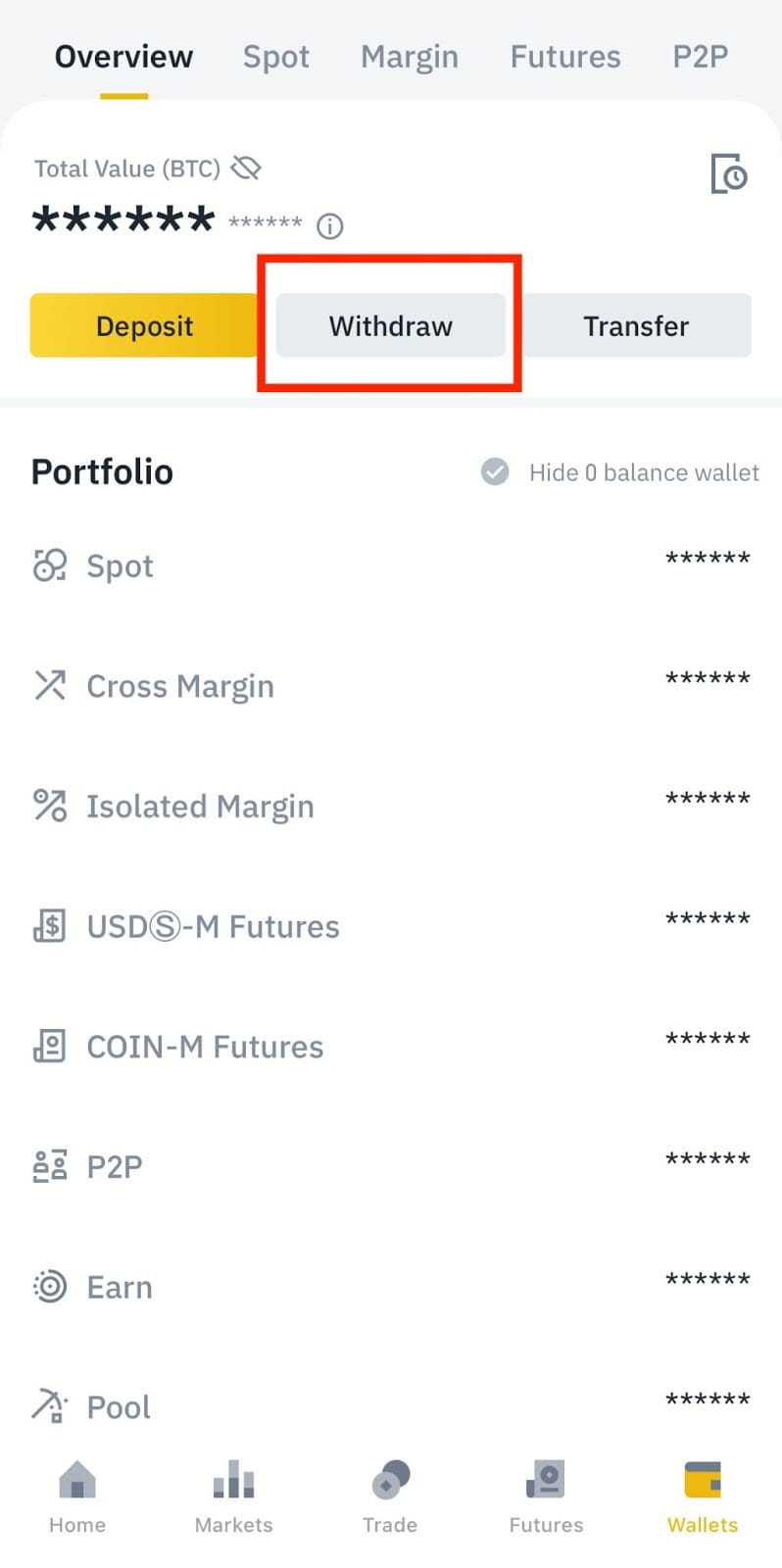
2. Choose the cryptocurrency you want to withdraw, such as BNB.
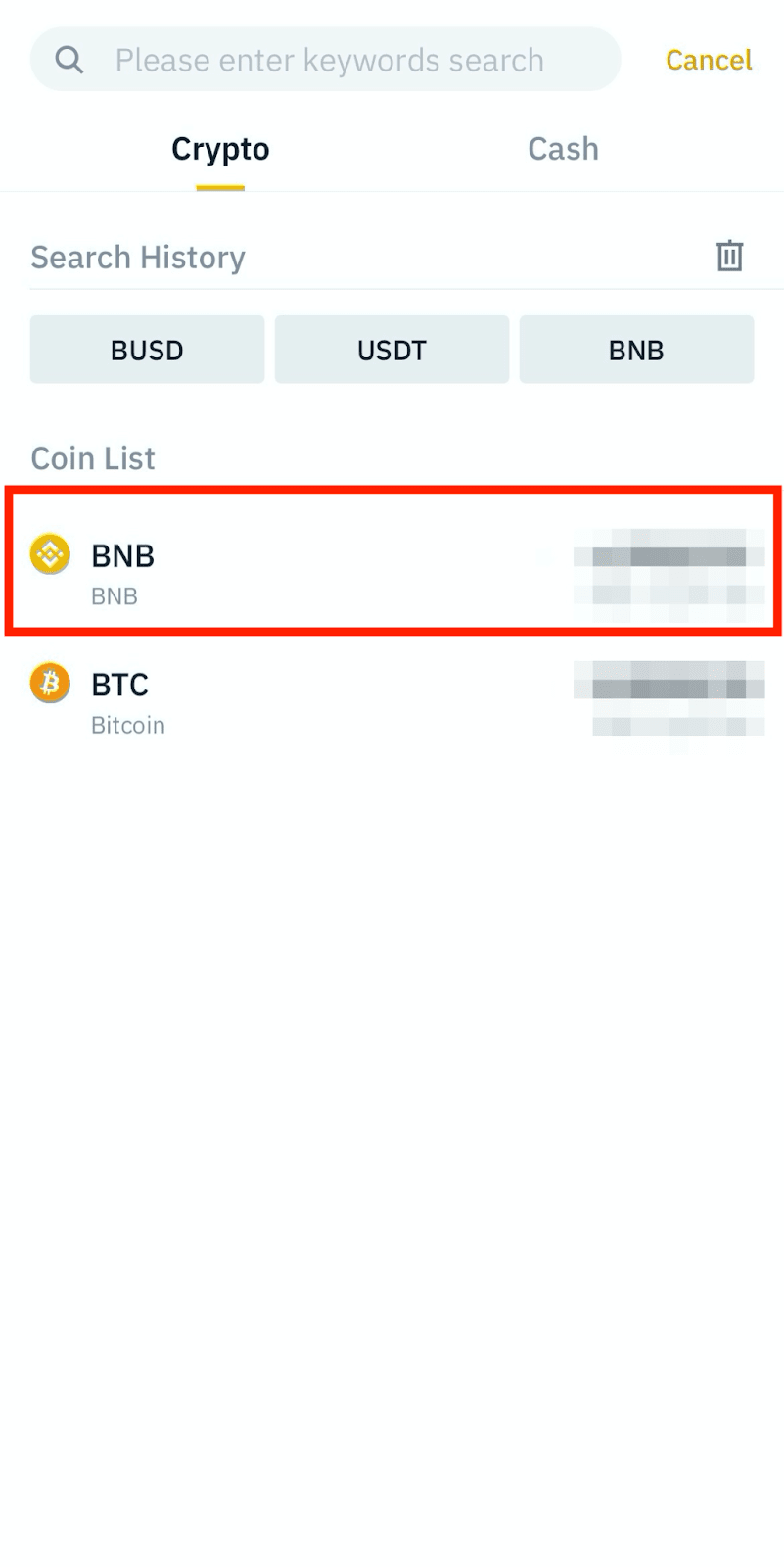
3. Paste the Metamask address you have copied earlier and select the network. (Since we are using Metamask on Binance Smart Chain, we should choose BEP-20 in this case)
Please choose the network carefully and make sure that the selected network is the same as the network of the platform you are withdrawing funds to. If you select the wrong network, you will lose your funds.
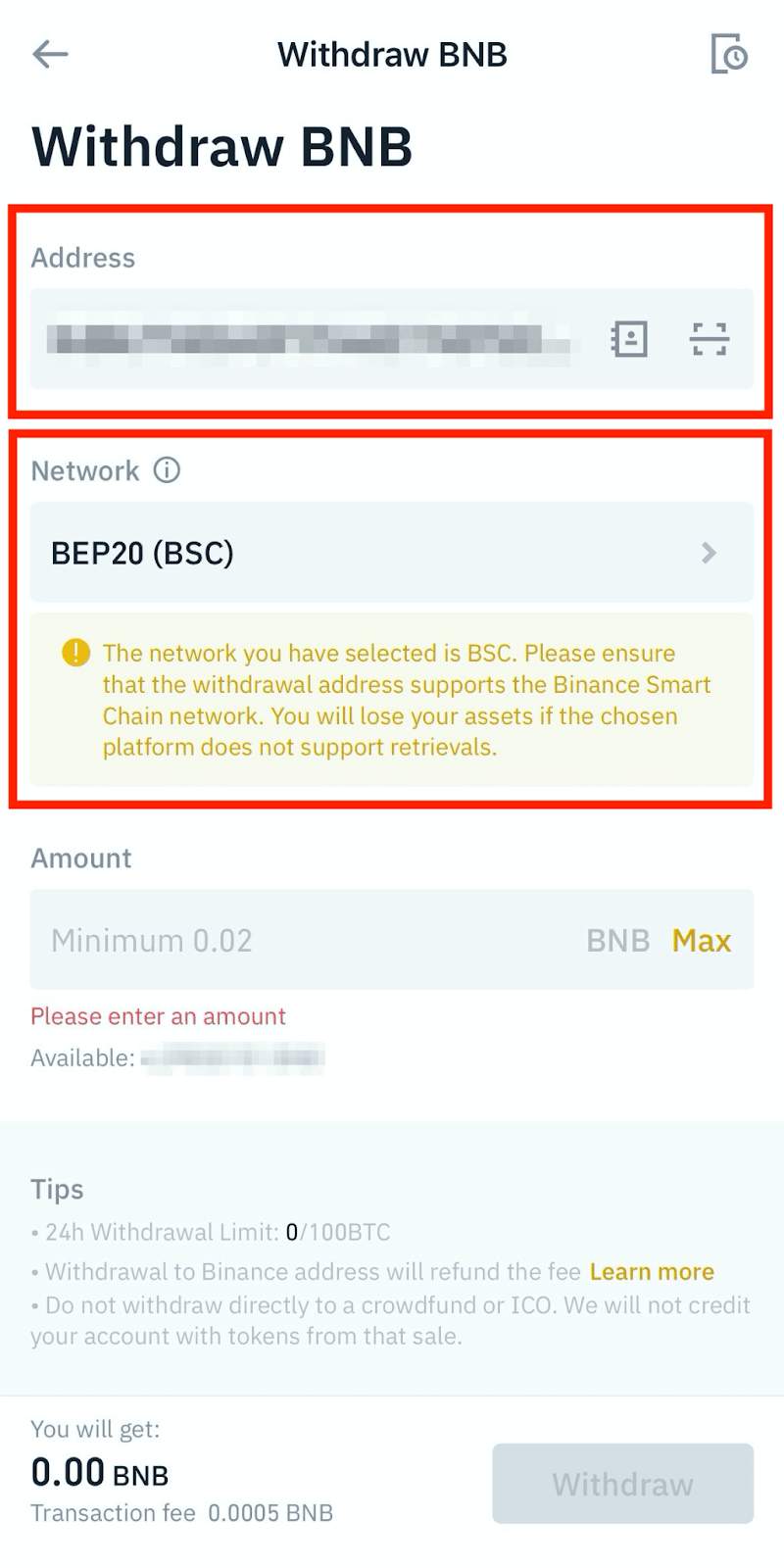
4. Enter the withdrawal amount and, you will be able to see the corresponding transaction fee and the final amount you will receive. Tap [Withdraw] to proceed.
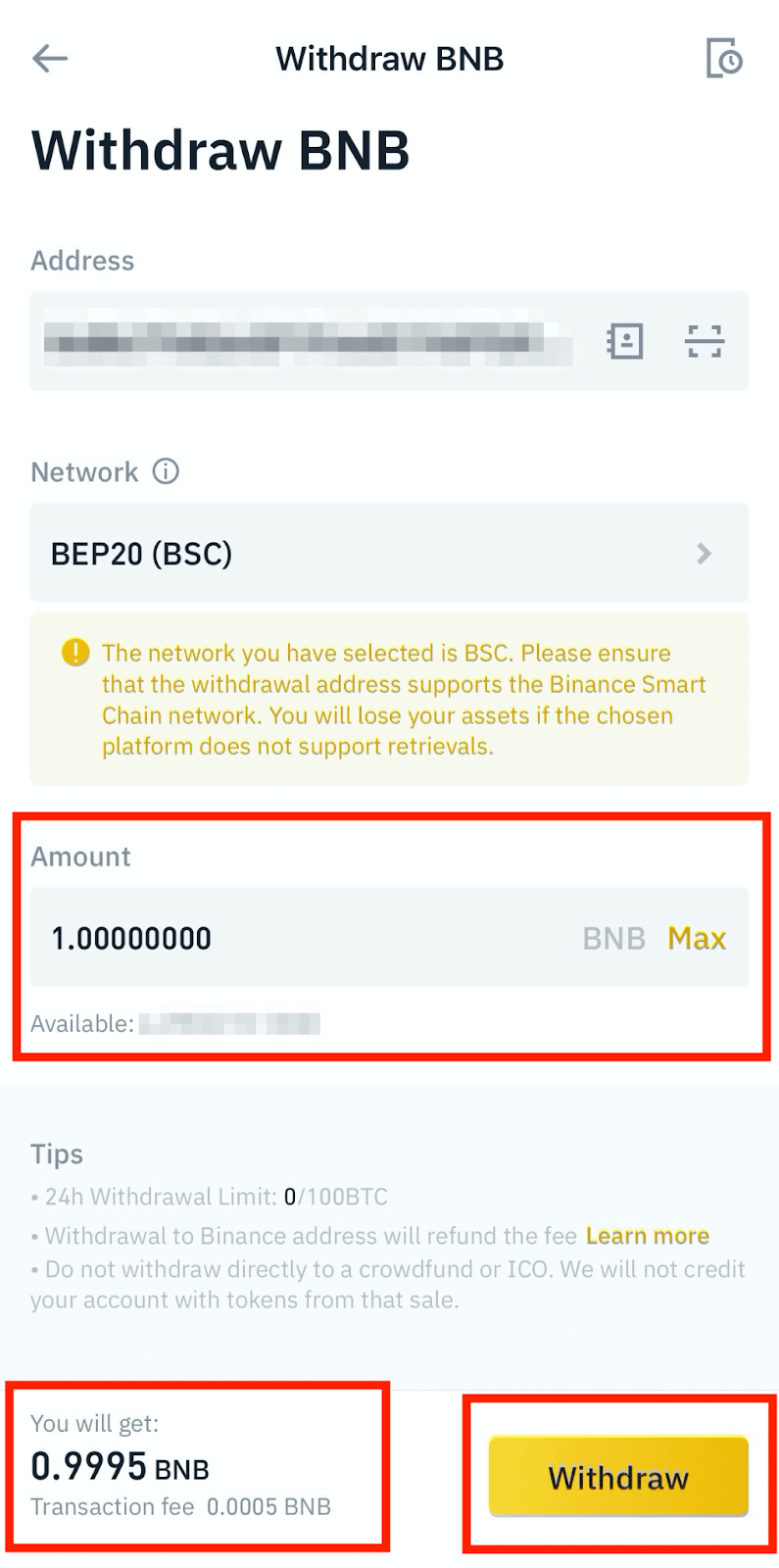
5. You will be prompted to confirm the transaction again. Please check carefully and tap [Confirm].
Warning: If you input the wrong information or select the wrong network when making a transfer, your assets will be permanently lost. Please make sure the information is correct before you confirm the transaction.
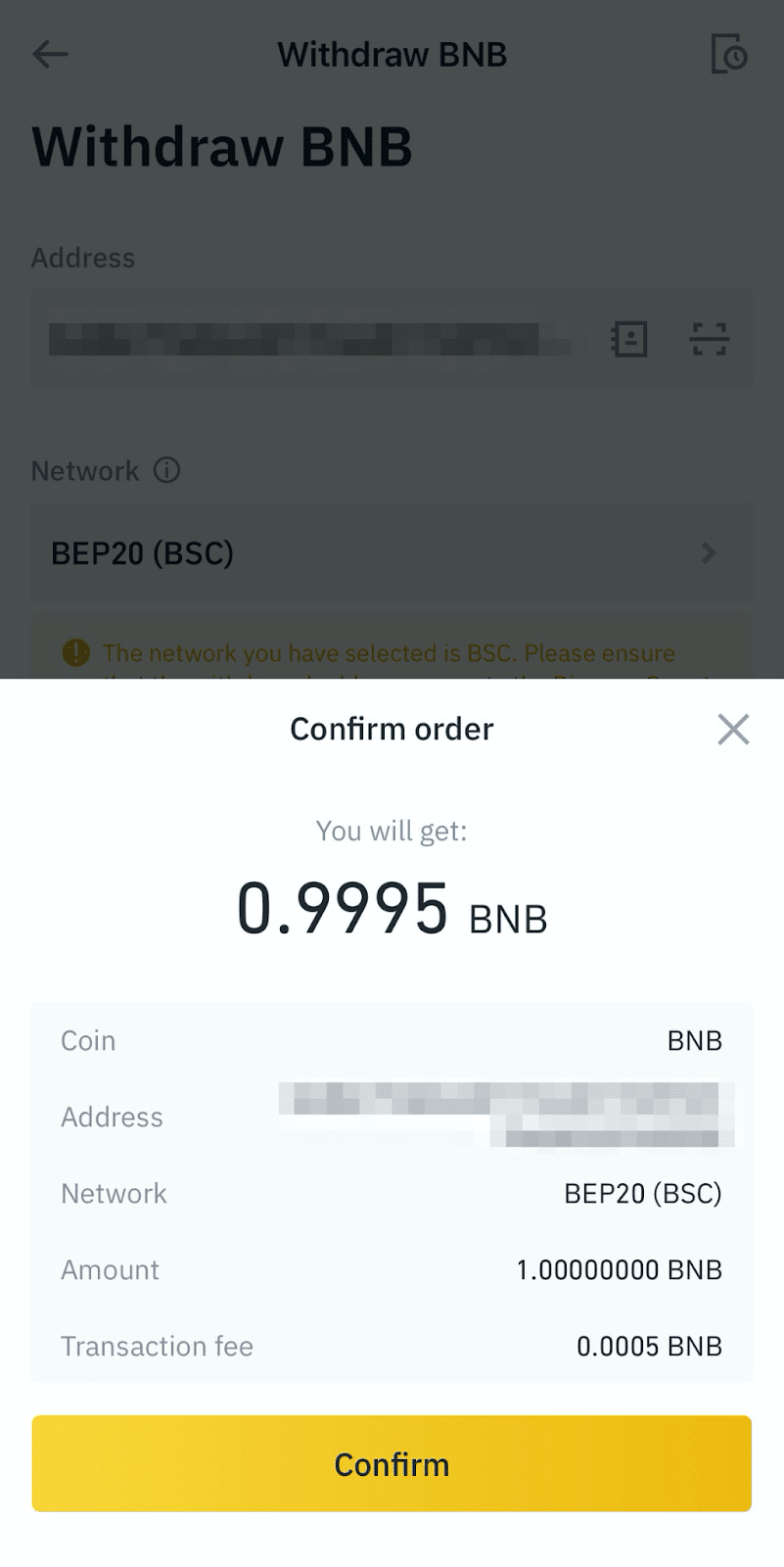
6. You need to verify the transaction. Please follow the on-screen instructions.
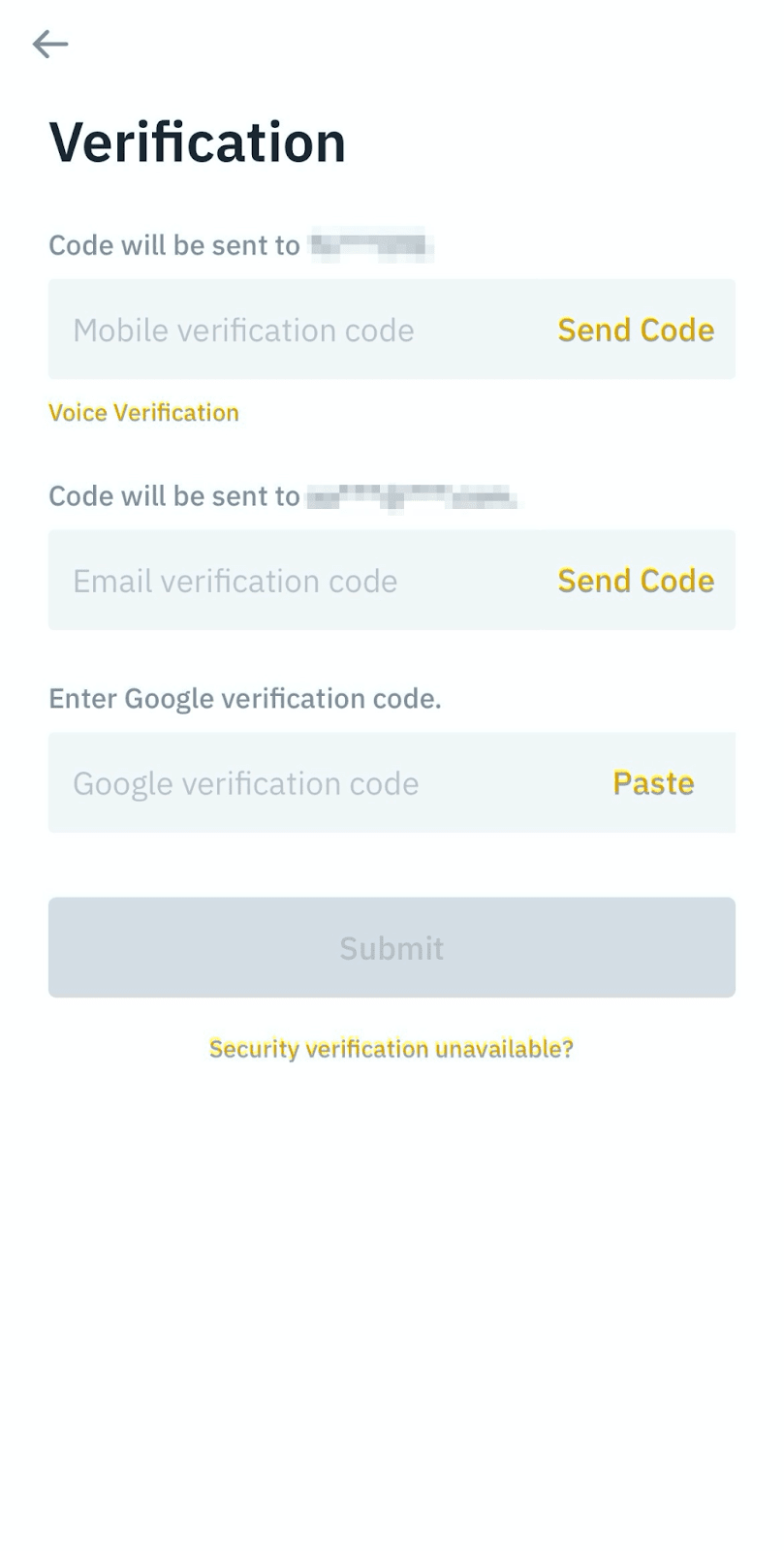
Open Metamask App or Extension, your token will appear as follows if the transaction is successful.

Last updated
Was this helpful?